When I started to help some friends and family with their computer skills one of the first questions they asked was, “What is a start button?”
That is when I realized I need to slow down, because some of the computer stuff maybe second nature to me! It hardly is the case with the person I was speaking to.
The Start Button and the Start Menu are something you will be using on a regular basis when using your computer.
Today’s How-To Guide for the Computer beginning is: What is the start button? Where is the Start Menu?
What is a Start Button

This is the Windows Vista Start Button
The Geekzone.co.nz had a awesome picture of different start buttons you might see on your computer! Same principal as above!
What is a Start Menu?
When you click on one of the above start buttons? The START MENU will appear.
This would be a Windows 7 Start menu.
You would see this AFTER you click the start button.
Vista start menu
Again you see this AFTER you click on the Vista Start Button
This the same with Windows XP start menu.
Notice the cursor clicked on the start button in this picture!
This is the same principal with older operating systems like Windows 98.
Once you click that start button? You start menu will appear.
If something is not clear, or you feel something should be added to our lesson? Please feel free to leave your comment or question in section we provided. Remember! I can also learn from the computer beginner!
Also please subscribe by leaving your email in the box supplied, and you will received future lessons by email as they come out.
Thank you for reading out How-To Guide for the Computer Beginner on start button and start menus!!





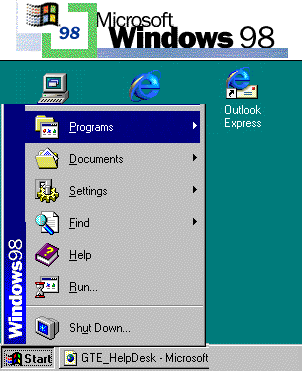

0 Response to "Start Button On Computer? Where is the Start Menu?"
Post a Comment