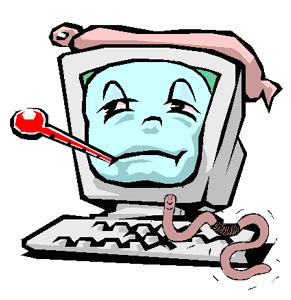 One day he decided after he got another new computer, and the store had loaded up with anti virus program he did what he felt was a logical thing to do. He decided he was going to load TWO anti virus programs on his computer at once. He told me he wanted TWICE the protection! (Psssssssst! You aren't suppose to do that! It sounds good, but it can really mess up your system!) YES I did save his computer, and he didn't do that again! IT Does sound good, but save yourself and your computer from Dad's mistake - don't load more than one anti virus program on your computer!
One day he decided after he got another new computer, and the store had loaded up with anti virus program he did what he felt was a logical thing to do. He decided he was going to load TWO anti virus programs on his computer at once. He told me he wanted TWICE the protection! (Psssssssst! You aren't suppose to do that! It sounds good, but it can really mess up your system!) YES I did save his computer, and he didn't do that again! IT Does sound good, but save yourself and your computer from Dad's mistake - don't load more than one anti virus program on your computer!There are some really nice free anti virus programs out there that you can try out, and later you can purchase if you are happy with them. I have spoke about some of them here!
Just to be safe! What is a computer virus? Newton BBS has a one page defination is that beginner friendly, and here is part of it! If you wish to read the entire defination click on Newton BBS to read it.
Computer viruses are programs written by "mean" people. These virus programs are placed into a commonly used program so that program will run the attached virus program as it boots, therefore, it is said that the virus "infects" the executable file or program. Executable files include Macintosh "system files" [such as system extensions, INITs and control panels] and application programs [such as word processing programs and spreadsheet programs.] Viruses work the same ways in Windows or DOS machines by infecting zip or exe files.
A virus is inactive until you execute an infected program or application OR start your computer from a disk that has infected system files. Once a virus is active, it loads into your computer's memory and may save itself to your hard drive or copies itself to applications or system files on disks you use.
WELL that is the bare basics of a defination, and recently I found a really neat website that might be helpful to others. This website is run by a computer company that works with virus and malware issues (among other things), and has some free tutorials online about how to rid yourself of them. I wanted to introduce you to this site instead of making personal recommendations since times change, and so do products! This is their business, and I would assume they will keep up on technology!
They made this site for people that already have a virus, and are trying to rid themselves of it. They want the hands on experience to do this themselves, and if they can't they have this company to help them with the rest!
If you don't have a computer virus it will introduce you to products that will keep your system up to date, and alot safer so that you DON'T get a virus! Its nice because they have a step by step tutorials, and videos along with it!
The Above was an introduction video for AntiVirus programs by Bass Computers
Help! I have a computer virus...NOW WHAT? Relax! There is help!
0 Response to "Help! I have a computer virus NOW WHAT??"
Post a Comment