At the top of your internet explorer browser window (you are reading this site in a browser window) you may see a question mark (blue arrow) or you need go to the left edge of the browser screen to find the button that looks similar to two arrows '>>' (red arrow). You are looking for your help button in your internet explorer browser. HIT the help button!

You then normally have some options under the help section, and you are looking for 'About Internet Explorer'. Click your 'about internet explorer' button, and a window similiar to the one below should open.
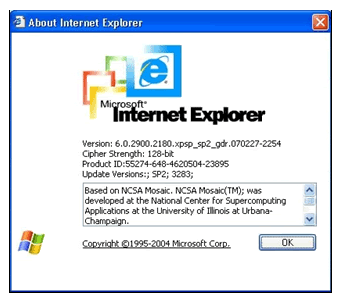
What Internet Explorer Version do you have? Hmmmm. Looks like we have version 6.0 pictured above!
what version of internet explorer do I have, what version of internet explorer am I using,
0 Response to "What Version of Internet Explorer do I have?"
Post a Comment